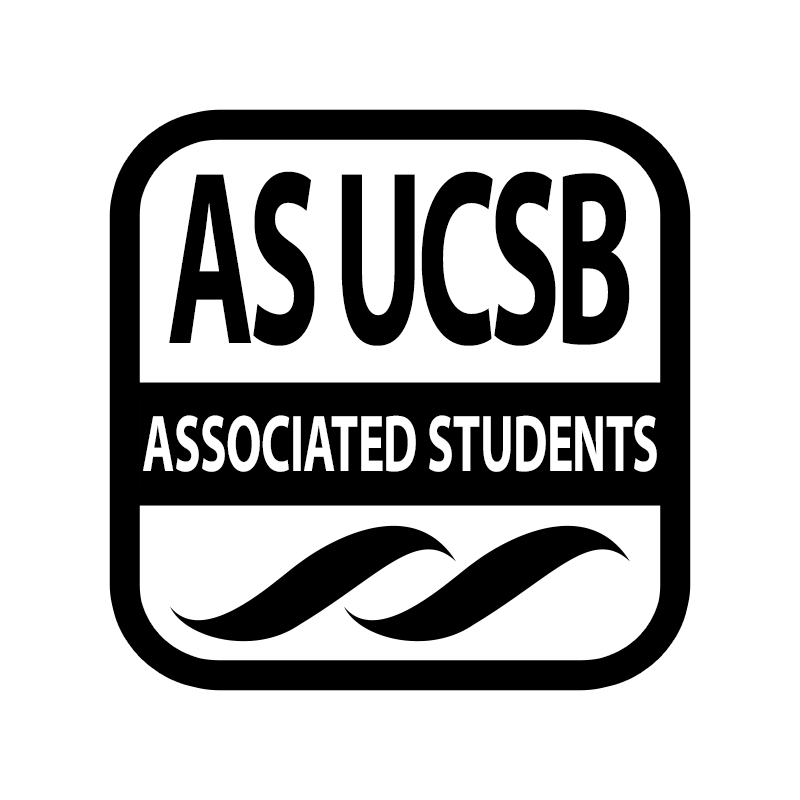INTRODUCTION

The AS Media Center is a fully student funded creative space available to UCSB undergraduate and graduate students. It’s equipped to help students with everything from creating a simple flyer to producing a video documentary about something that they’re passionate about. Check it out on its website here or on Facebook here.
Like almost all other on-campus services, the Media Center had to shut down due to COVID 19. That led to some new initiatives including the Workshop Wednesdays series going online and the creation of a new Learning Center tab on the Media Center website. Clicking there opens up a host of online skills building resources. More about these initiatives below.
EQUIPMENT LOAN PROGRAM AND STUDIO SPACE
Up until almost the end of winter quarter, when the center had close due to COVID 19, the Media Center’s loan program made camera and other gear available to students, including still and video cameras, computers, and a space to meet and view their finished work. Equipment could be checked out for up to 3 working days. The center’s computers came equipped with the software students needed to edit both image based and audio projects, including the entire Adobe Creative Cloud. There’s was even a studio space with lights and backdrops students could reserve.

NEW LEARNING CENTER TAB ON THE MEDIA CENTER WEBSITE
The center is excited about the new online Media Center Learning Center. It’s a product of the campus-wide work from home order. Media Center manager Andy Doerr began developing the site during spring quarter grounded in the idea that if students can’t come to the center, the center will come to them to support their creativity. Links will be added to the site ongoing, including ones recommended by UCSB faculty, staff, students, alumni, and really anyone with experience in the range of media skills the center promotes.
WORKSHOP WEDNESDAYS SKILL BUILDING WORKSHOPS
The center’s Workshop Wednesdays series offered free weekly media skills building workshops to get folks started with the basics of everything from creating and maintaining a WordPress website to photography and videography. The workshops are are taught by both staff and students and are open to students, staff, and faculty. In fact, one of our instructors, Jalia Carlton-Carew, gave a shout out for the workshops in The Bottom Line. You can read about it by clicking here or scroll to the bottom of this page. These are the workshops offered this past year:
Fall Quarter
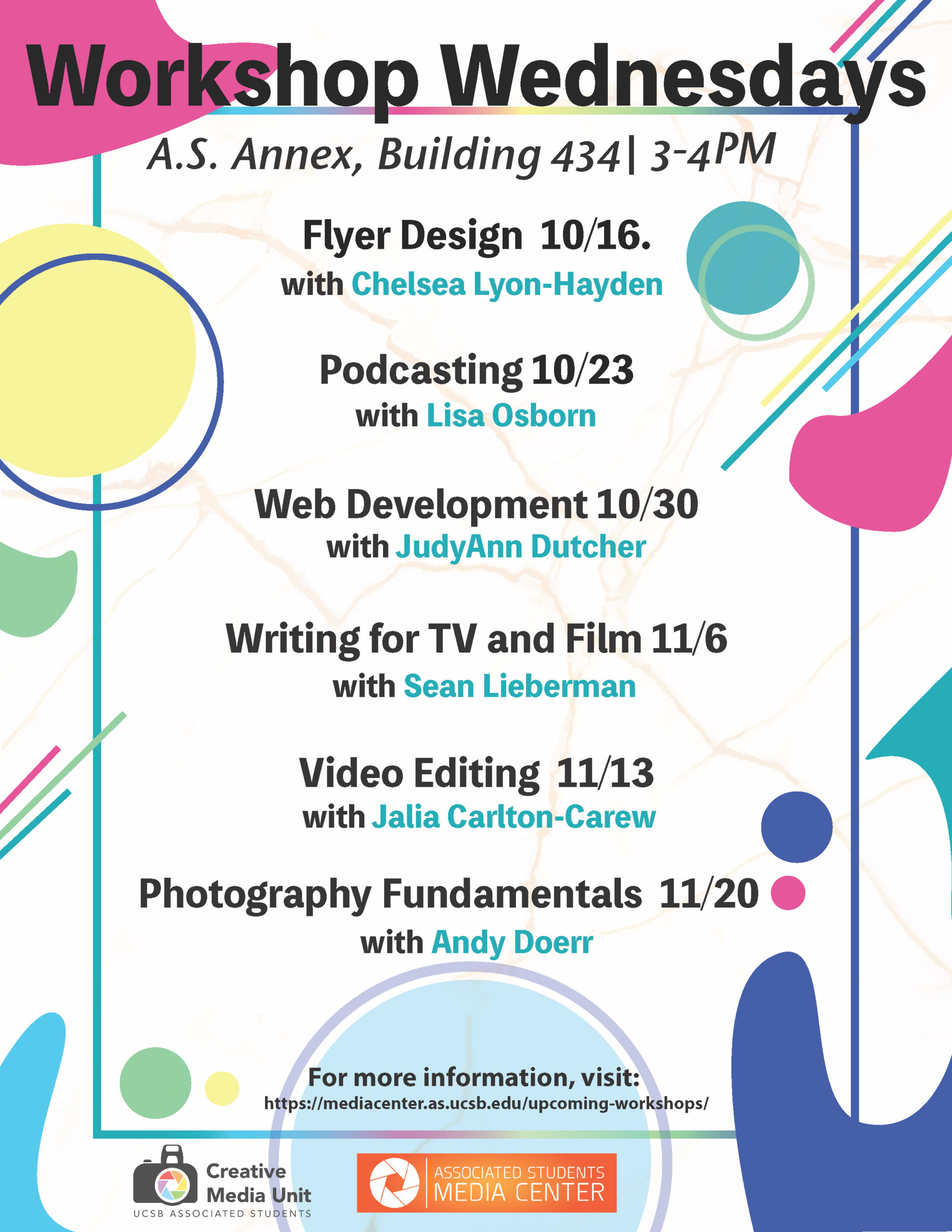
Winter Quarter
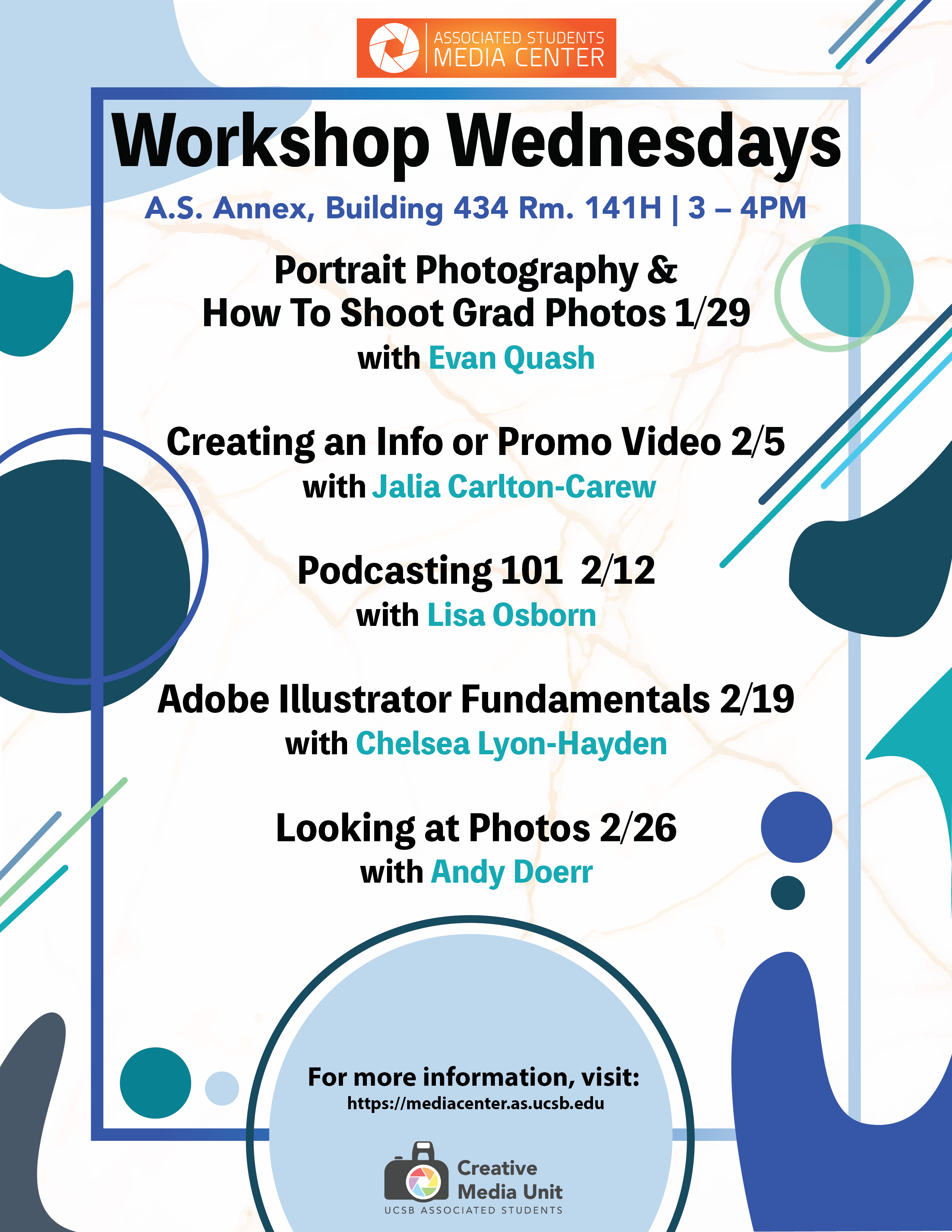
Spring Quarter
Due to COVID 19, the Media Center did a major pivot during spring quarter and offered the Workshop Wednesday series online as Zoom meetings. Although there were slightly fewer workshops all taught by AS staff, they were well attended. In fact, this opened up a new avenue for getting media skills building resources out to our campus community. Here’s the program for spring quarter:
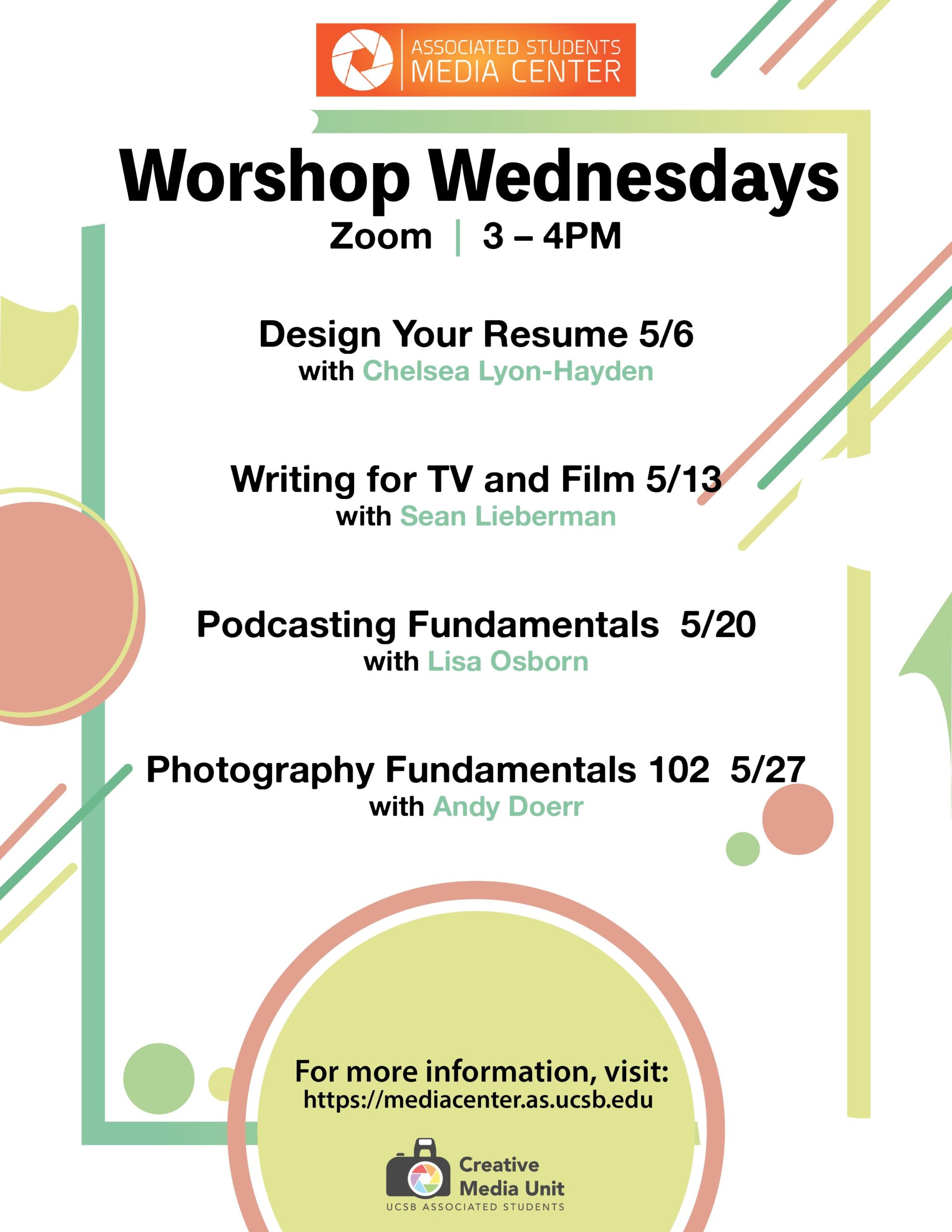
UCSB TV
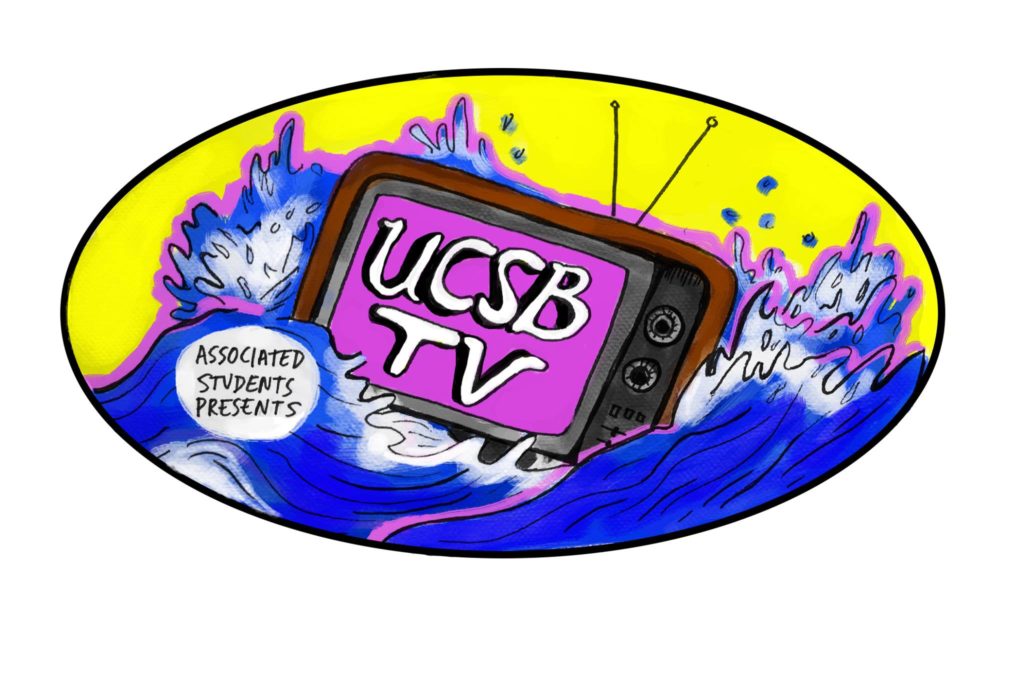
The Media Center studio space is also home to UCSB TV. The weekly newscast is produced by students and recorded there. This and past year’s episodes can be found on the AS YouTube channel by clicking here or on Facebook here.
In response to the closing of the Media Center studio space during spring quarter, UCSB TV changed formats and moved to Instagram TV (IGTV). Filming at home, the crew posted a variety of creative projects. Check them out here!
GAUCHO PHOTOGRAPHY
Gaucho Photography is the on-campus student photography club. It meets in the studio space each week to do a variety of portrait and other shoots using the studio’s equipment. Check them out on Facebook by clicking here.
MEETING SPACE AND STUDY SPACE
Several groups meet regularly in the Media Center space, including the Creative Media Unit (CMU), Student Initiated Recruitment and Retention Committee (SIRRC), The Bottom Line newspaper, I.D.E.A.S., The Living History Project, and KCSB radio. It’s also a great place to study.
STAFF
Four career staff support the work of the Media Center, Media Specialist Andy Doerr, Art Director Chelsea Lyon-Hayden, Web Developer JudyAnn Dutcher, and The Bottom Line and Living History Project advisor Leah Bartos.

MEDIA CENTER WORKSHOPS IN THE BOTTOM LINE
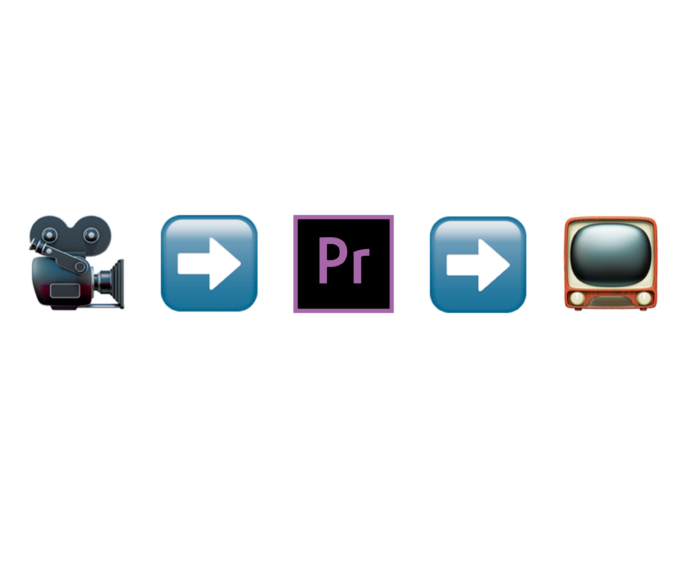
Vy Duong
Contributing Writer
In an age of digital abundance and self-made content creators, video-editing has emerged as an increasingly sought-after skill for those looking to create original content.
On Nov. 13, the Associated Students (A.S.) Media Center held a video-editing workshop in the A.S. Annex. The workshop is one of many in A.S. Media’s weekly Wednesday workshop series, which aims to familiarize students and staff with a variety of expressive media, from podcasting to photography. Hosted by Jalia Carlton-Carew, a fourth-year film and media studies major at UCSB, the video-editing workshop focused on acquainting attendants with the basics of Adobe Premiere Pro, one of the most popular video editing software on the market.
In an interview with The Bottom Line, Jalia explained how she became involved with editing while pursuing career broadcasting and video/audio journalism at her high school in Atlanta. “I started out with Final Cut X,” she said, referencing another popular editing software, “before moving onto Adobe Premiere Pro.” Jalia noted that she picked up editing knowledge working on various projects and gigs, a testimonial to the often informal education structure for many editors.
The workshop was centered on the production of a “Nostalgia Compilation,” featuring clips from classic TV shows such as “Rugrats,” “Kenan & Kale,” and “Everybody Hates Chris.” “I think we’re all going through a nostalgia for the early 2000s and the 80s right now,” Jalia said, when asked about her reason for choosing this subject. Her sentiment was echoed by the attendants who watched with rapt attention and amusement as Jalia walked them through the process of selecting and cutting clips.
Through the process of creating the compilation, the workshop touched upon key basics of using Premiere Pro, from importing to rendering, in addition to stylistic touches such as transitions and title overlays. The result of the workshop was a short video titled “Blast From the Past,” splicing together hysterical highlights from a slew of classic TV comedy scenes.
When the floor opened up for questions, attendants were curious if Premiere Pro was a film-industry standard. Despite Adobe’s household name, Hollywood still stands by Avid, a complex, non-linear editing system.
Avid’s prestige comes with a heavy price tag. The full package of Avid’s software, Media Encoder, along with additional hardware support, can rack up to tens of thousands of dollars. In comparison, Adobe Premiere Pro can be accessed through a subscription to Adobe’s Creative Cloud for as low as $19.99 per month with student discount.
“American cinema has a very formulaic way of doing things,” Jalia said. She pointed out that Adobe Premiere Pro can perform many of the same functions as Avid, even without Hollywood’s stamp of approval. The accessibility of the program, accompanied by a plethora of internet-facilitated resources, enables amateurs and hobbyists to tackle a once niche skill and produce their own video content. Indeed, many of the workshop’s attendants only had editing experience with iMovie — a more basic software costing $14.99 on the Mac App Store— and were interested in developing their skills with a more advanced program.
Jalia has hosted a few workshops in the past, but she noted, with a laugh, that this was the first without technical difficulties. Upon being asked about plans for future workshops, Jalia expressed her interest in conducting a workshop on color grading, the process of altering the color of a video to improve its appearance. She intends to host a video-editing workshop once every quarter as part of the Wednesday workshops.